Reveal Instagram Hidden Hashtag
One click to export Instagram competitors hashtag, with Excel & CSV & JSON file format, Random Interval and Smart Error Handling.
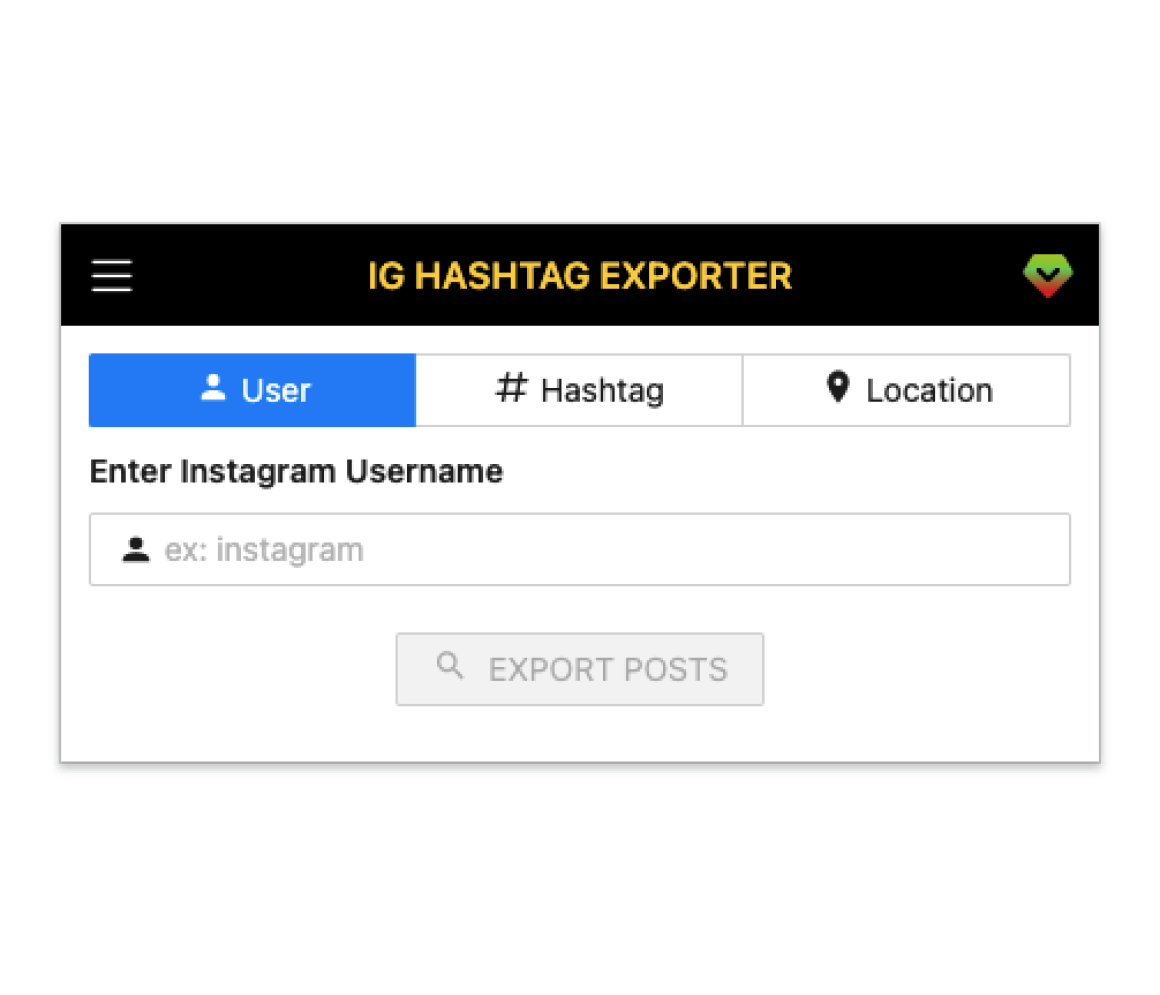
Powerful Features for Instagram Hashtag Export
Everything you need to analyze and export Instagram hashtags efficiently
One-Click Export
Export Instagram hashtags with just one click from any username, hashtag, or location page
Multiple Export Formats
Export data to Excel (.xlsx), CSV, and JSON formats for maximum compatibility
Smart Error Handling
Built-in error handling and retry mechanisms to ensure successful data extraction
Random Intervals
Uses random intervals between requests to avoid Instagram rate limits and blocks
Unlimited Export
Pro version allows unlimited hashtag exports without any restrictions
Automatic Download
Files are automatically downloaded to your computer when export is complete
How It Works
Get started with IG Hashtag Exporter in just 3 simple steps
Install Extension
Download and install the IG Hashtag Exporter Chrome extension from our website. It's free and takes less than a minute.
Navigate to Instagram
Go to any Instagram profile, hashtag page, or location page that you want to export hashtags from.
Export & Download
Click the extension icon and hit export. Your hashtag data will be automatically downloaded in your preferred format.
Why Choose IG Hashtag Exporter?
Discover the competitive advantages that make our tool the #1 choice for Instagram hashtag analysis
Save Hours of Manual Work
What used to take hours of manual copying can now be done in minutes with automated extraction
Boost Your Instagram Growth
Analyze competitor hashtags to discover trending tags and improve your content reach
Professional Data Analysis
Export clean, structured data ready for analysis in Excel, CSV, or JSON format
Safe & Secure
Built-in safety features prevent Instagram blocks with smart rate limiting
Trusted by Thousands
"This tool saved me hours of work every week!"
Perfect for Every Instagram Professional
See how different professionals use IG Hashtag Exporter to grow their Instagram presence
Social Media Managers
- Analyze competitor hashtag strategies
- Create hashtag reports for clients
- Track trending hashtags in specific niches
- Build comprehensive hashtag databases
Influencers & Creators
- Discover high-performing hashtags
- Research competitor content strategies
- Find niche-specific hashtag combinations
- Optimize content for maximum reach
E-commerce Businesses
- Research product-related hashtags
- Analyze competitor marketing strategies
- Find location-based hashtags
- Improve product visibility
Marketing Agencies
- Conduct competitive analysis
- Create data-driven strategies
- Generate client reports
- Scale hashtag research operations
Researchers & Analysts
- Collect social media data
- Study hashtag trends and patterns
- Export data for statistical analysis
- Create comprehensive datasets
Freelancers
- Offer hashtag research services
- Provide competitive analysis
- Create value-added services
- Increase service efficiency
A chrome extension made for people who want to export hashtag from Instagram into Excel.
Pricing & Plans
Select the right plan for you business. Upgrade or downgrade at any time.
Basic
Free
per user / month
- 100 Hashtags Export a time
- One Click Export by Instagram Username / hashtag / location
- Export data to Excel/CSV/JSON
- Continued free updates
- Basic Support
7 Days Moneyback Guarantee
Professional
$9.99
per user / month
- Unlimited Hashtags Export a time
- Automatic Download
- One Click Export by Instagram Username / hashtag / location
- Export data to Excel/CSV/JSON
- Continued free updates
- Premium Support
7 Days Moneyback Guarantee
Get 2 months free when you choose yearly plan!
2,982 people have said how good Rareblocks
Our happy clients say about us
“I've been using IG Hashtag Exporter for a while now, and it's such a helpful tool for growing my personal brand. It's easy to use and saves me so much time. I can't recommend it enough.”
Michael
Social Media Marketer
“IG Hashtag Exporter is an amazing tool for anyone looking to expand their e-commerce business. It's super easy to use and the results are great. I've been able to increase my sales thanks to this tool.”
Wang
Instagram Influencer
“IG Hashtag Exporter is a must-have tool for anyone doing online marketing. It's user-friendly and saves me a lot of time. I highly recommend it to anyone looking to get more out of their Instagram marketing efforts.”
Jenny
Instagram Creator
Frequently Asked Questions
Where you can get questions to common questions about IG Hashtag Exporter
Why does the refresh progress stop?
Because of frequent network requests, Instagram should blocks access to the current IP address. You can pause, wait for 10 minutes, and then continue.
How to restore my subscription?
Find your subscription order id in your payment email inbox. Go to Pro page, click the "Change token" button, enter your email and order id then submit.
What is the 403, 429, 400 error means?
The 403, 429, and 400 error message is returned by Instagram.com. They are usually caused by fetching too much and too fast data. When these errors occur, please check your Instagram account is well, and wait for 10-30 minutes.
How to cancel my subscription?
You can cancel your premium subscription at any time, by clicking the PRO button, and finally clicking the CANCEL SUBSCRIPTION button.
Didn’t find the answer you are looking for? Contact our support
100% money back guarantee.
We know you're gonna love our professional services, but let us prove it. If our service hasn't exceeded your expectations after 7 days, you'll get a full refund. Simple as that.
GET STARTED NOWA chrome extension made for people who want to export hashtag from Instagram into Excel.
Products
Need Help?
Send us an email at help@extensionsfox.com if you have any questions. We'll help you out.
© Copyright 2026, All Rights Reserved by ExtensionsFox.com